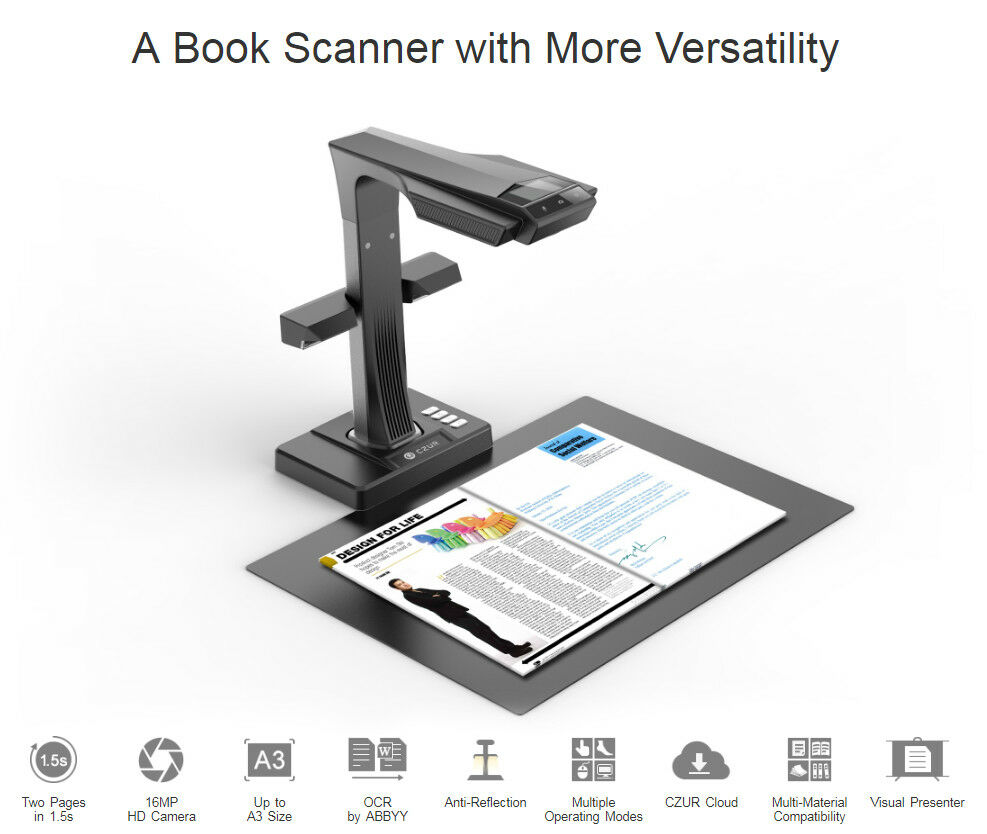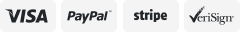-40%
Plustek OS 1680 Scanner CIS Sensor A3 Size scans in 3 sec official Manufacturer
$ 200.11
- Description
- Size Guide
Description
Large Format, High Scan SpeedPlustek OptciSlim 1680 large flatbed scanner - ideal for legal and tabloid documents in 3 seconds
Professional Large-Format Scanning
Photo Editor, Compact Design, and One-touch Button meet the demands of professional business with high performance
Plustek OpticSlim 1680 is specially design for the professionals to scan in large format document. The OS1680 scans 11.7 x 17 size quickly and easily in 3 seconds and supports resolution up to 1200 dpi. With high quality scanning image, can meet lots of variety demands. The OS1680 is compatible with Windows and Mac OS. Users who need Linux, please contact with seller more information.
Optical Resolution:1200 dpi
Scanning Speed: 3 sec (Grayscale Mode, 300dpi), 5 sec (Color Mode, 300dpi)
Color Bit Depth: 48-bit input/24-bit output
Operating Systems:Windows 7, 8, 10 Mac OS X 10.12 - 11.x
Professional Large-Format Scanning
Photo Editor, Compact Design, and One-touch Button meet the demands of professional business with high performance
Plustek OpticSlim 1680 is specially design for the professionals to scan in large format document. The OS1680 scans 11.7 x 17 size quickly and easily in 3 seconds and supports resolution up to 1200 dpi. With high quality scanning image, can meet lots of variety demands. The OS1680 is compatible with Windows and Mac OS. Users who need Linux, please contact with seller more information
Optical Resolution:1200 dpi
Scanning Speed: 3 sec (Grayscale Mode, 300dpi), 5 sec (Color Mode, 300dpi)
Color Bit Depth: 48-bit input/24-bit output
Operating Systems:Windows 7, 8, 10 Mac OS X 10.12 - 11.x
3-second Fast Scanning
OpticSlim 1680 with fast scanning and 3-second* scanning for tabloid size.
If you have lots of sheets scan, the software which has a countdown timer can scan automatically and save sheets into one multiple PDF file.
*
300DPI@Grayscale for 3 second (11.7x17")
300DPI@Color for 5 second (11.7x17")
One Button One Snap
4 easy buttons let you scan, OCR, send to e-mail or create PDFs at the push of a button.
Convert your scanned documents into text searchable and editable files, moreover, you can set up file formats and destinations before scanning. One touch button makes the files easier to organize, search, and share.
TWAIN protocol - Compatible with Most Software
Industry standard TWAIN drivers ensure compatibility with thousands of image enabled applications.
Extraordinary image quality
OpticSlim 1680 which has professional image processing software (DocAction) enhances images.
You may have the experience that there is paper texture on your scanned images, especially for newspaper. While you scan the newspaper with ink smear or dot-grain issue, it will deteriorate the quality of images. With OpticSlim 1680, you just tick Denoise to remove patterns, and the image would be clear and clean!
Small Business Office
There are lots of paper and document in the office every day. Digitalizing papers not only saves the working space but also facilitates data searching and archiving.
Library & Document Archiving Center
The sleek, compact, and no warm-up scanner OS1680 is suitable for public area. The maximum scan area up to A3 size for 3-5 seconds scanning and allows users who are able to do the research and digitalize document to scan newspaper, magazine and other large-format books.
Artist & Designer
The color of a picture is one of the top concerns for the artists.
While a lot of artists and designers do line work on their tablet devices, there are also many who vouch for doing outlines in ink before scanning onto a device for coloring digitally.
Various Features to Enhance Image Quality
Numerous features such as Auto Color Detection , Auto Rotate for Text Orientation, Multi-image Output, Remove Blank Pages, Remove Punch Holes, Remove Background, Denoise, Character Enhancement are included into the software.
And if you use "AUTO" mode. Software will auto detect scan paper is Color, Gray or B&W. And reduce file size help you save storage space.
Compatible with the Way You Do
Blueprint Digital
The digitalization of paper blueprints makes a lot of businesses easy to manage and secure. Sketches and other blueprint images may be required for reference in the future but the problem with traditional archives is that they may deteriorate with the passage of time.
Comics & Magazines
Scanning is a useful way to digitalize all backlogged magazines or comics.
Creating e-book, you can bring entire collection with you and no worries about ruining your original copies.
Newspaper
When it comes to newspapers, the best way to preserve them is to digitize them. Newsprint is a very unstable and will deteriorate even with our best efforts to stop it. With OCR function, you can save image by searchable PDF format, then you can use keyword or sentence to search report.