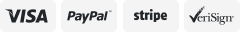-40%
BRAND NEW L2725B, Scanjet Enterprise Flow 7500 Flatbed Scanner
$ 522.69
- Description
- Size Guide
Description
BRAND NEW L2725B, Scanjet Enterprise Flow 7500 Flatbed ScannerTechnical specifications
Scanner type
Flatbed, ADF
Digital sending standard features
Local or network folder; e-mail; SharePoint 2007 & 2010; Cloud destinations; Google Drive; Box; FTP; printer; fax; user-defined command-line application; web folder
Scan resolution, optical
Up to 600 dpi
Duty cycle (daily)
Recommended daily duty cycle: 3000 pages
Bit depth
24-bit
Levels of grayscale
256
Multifeed detection
Yes, ultrasonic
Transparency adapter
None
Scan size (flatbed), maximum
216 x 356 mm
Media types
Paper (plain, inkjet, photo)
Media weights, supported ADF
49 to 120 g/m²
Scan file format
PDF (image-only, searchable, MRC, PDF/A, encrypted), TIFF (single page, multi-page, compressed: G3, G4, LZW, JPEG), DOC, RTF, WPD, XLS, TXT, XML, XPS, HTML, OPF, JPG, BMP, PNG
Scan input modes
Front panel scan to HP Smart Document Scan Software; HP Document Copy; software scan using HP Smart Document Scan Software; user application via TWAIN, ISIS, WIA or Kofax VRS drivers
Scanner advanced features
Image enhancements such as blank page removal, crop, deskew, orientation; barcode detection; batch separation; document merge; HP EveryPage technology
Hard disk
None
Control panel
9 front-panel buttons: Tools, Cancel, Navigation buttons (Up, Down, OK/Select, Back), Simplex Scan, Duplex Scan, Sleep (with LED illumination)
4-line back-lit LCD
ADF specifications
Automatic document feeder capacity
Standard, 100 sheets
Automatic document feeder speed
Up to 50 ppm/100 ipm (black & white, colour, greyscale, 200 dpi)
Scanning options (ADF)
Single-pass duplex
Scan size (ADF), maximum
216 x 864 mm
Scan size (ADF), minimum
70 x 148 mm
Compatible operating systems
Compatible operating systems
Windows 10, Windows 8, Windows 7, Windows 7 x64, Windows Vista, Windows Vista x64, Windows XP Home, Windows XP Professional x64
Mac compatible
No
Connectivity
Connectivity, standard
1 Hi-Speed USB 2.0
Connectivity, optional
Silex SX-DS-3000U1 Fast Ethernet USB Device Server
Silex SX-3000GB Gigabit Ethernet USB Device Server
Silex SX-DS-3000WAN 802.11n Wireless and Gigabit Ethernet USB Device Server
Silex SX-DS-4000U2 High Performance Gigabit Ethernet USB Device Server
Twain version
Version 2.1
Power and operating requirements
Power
Input voltage 100 to 240 VAC (+/-10%), 50/60 Hz (+/- 3 Hz)
Power consumption
50 watts maximum, 15.5 watts (standby), 3.0 watts (sleep), < 0.5 watts (manual-off)
(Power requirements are based on the country or region where the product is sold. Do not convert operating voltages or use with other voltages. Doing so might cause damage that would not be covered under HP product warranty.)
Energy efficiency
ENERGY STAR® qualified
Operating temperature range
10 to 35ºC
Operating humidity range
15 to 80% RH
What's included
HP Scanjet Enterprise Flow 7500 Flatbed Scanner with automatic document feeder (ADF)
Hi-Speed USB cable
power adapter with power cord
CD-ROMs with software (HP Smart Document Scan Software, Nuance PaperPort, I.R.I.S Readiris Pro OCR, Kofax VirtualReScan Pro, HP TWAIN driver, EMC ISIS driver)
Setup and Support Guide.
Software included
HP Smart Document Scan Software
HP TWAIN driver
EMC ISIS driver
Kofax VirtualReScan Pro
Nuance PaperPort
I.R.I.S. Readiris Pro OCR
Cable included
Yes, 1 USB cable
Features
Get fast scanning and excellent image results
Get fast, reliable scanning – up to 50 ppm/100 ipm with 200 dpi in black-and-white, greyscale and colour.
Scan up to 100 pages at a time, and choose from a variety paper types, thicknesses and sizes – up to 86 cm (34 inches) long.
Scan books, ledgers, notes, cards and more using the flatbed scanner.
Customize scanning profiles and easily access them, using the four-line LCD display.
Easily integrate and improve document management
Simplify scanning tasks with HP Smart Document Scan Software and automatically enhance images for ideal scans.
Seamlessly integrate this scanner into existing workflows using full-featured drivers.
Optimize scans with built-in OCR capabilities, then save in a variety of file formats.
Select from several scan-to destinations. Add metadata for easy search, archiving and sharing.
Count on HP reliability and save valuable time
Scan with confidence – HP EveryPage technology keeps scan projects running smoothly.
1
Count on dependable all-day operation with a robust scanner built to handle up to 3,000 scanned pages a day.
Easily monitor the system specs and status of your scanner using HP Web Jetadmin.
Take advantage of a one-year warranty and add-ons that are backed by HP's award-winning coverage.